What if your elm program needs to communicate with the JavaScript enclosing your application? Maybe you need some kind of messages flowing into the elm lifecycle and need to act on such events? To receive messages from JavaScript we can make use of inbound ports🌈
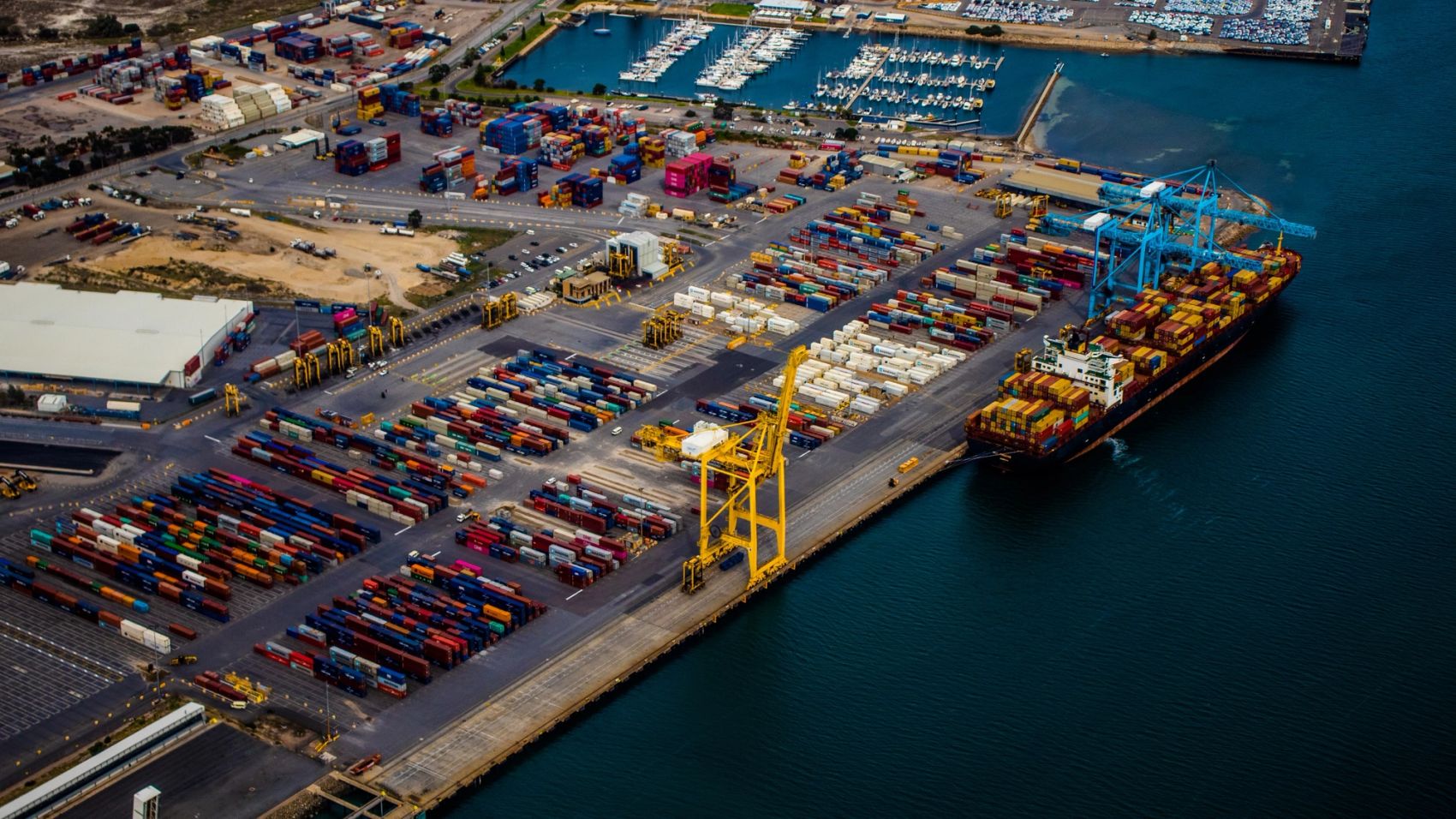
If we are in need of communication with the JavaScript, outside of our elm code inbound ports are designed to do just that.
There are various ways to define the entry to our elm app. We can do this both through an `index.js` file, and an `index.html`. We'll use the `index.html` for this example. Our `index.html` file can be seen below
<!DOCTYPE html>
<html>
<head>
<meta charset="UTF-8" />
<title>🎅Elm🎅</title>
<script src="main.js"></script>
</head>
<body>
<div id="elm-app"></div>
</body>
<script type="text/javascript">
<!-- This is where we write our javascript code! -->
</script>
</html>Between the script html tags is where we will write our JavaScript code and initialise our elm app through initialising our Main.elm file. Also notice the script tags on line 7, this loads our compiled elm code and is required. This enables the possibility to call a `Elm.Main.init()` function in JavaScript, which initialises our application.
We'll start by initialising our application with the `Elm.Main.init()` function inside the script tags in index.html where our JavaScript code resides.
<script type="text/javascript">
var app = Elm.Main.init({
node: document.getElementById("elm-app"),
});
</script>Next we'll finally the code required on the JavaScript side to be able to send messages into our elm lifecycle.
<script type="text/javascript">
…
app.ports.getTodos.subscribe(() => {
const helloFromJSMessage = "Hello from JavaScript!"
app.ports.helloFromJS.send(helloFromJSMessage);
});
</script>We will now have to write the code that will be receiving whatever JavaScript wants to tell us, inside our elm program. Part of initialising our elm program inside Main.elm is telling it where it will find the view, update, the init function and so on. Here you will also find where you supply the subscriptions function, which describes to elm which ports exists.
port helloFromJS : (String -> msg) -> Sub msg
main : Program () Model Msg
main =
Browser.element
{ init = init
, view = view
, update = update
, subscriptions = subscriptions
}
-- SUBSCRIPTIONS
subscriptions : Model -> Sub Msg
subscriptions _ =
helloFromJS HelloFromJS
type Msg
= SomeOtherMsg
| HelloFromJSWe define our port, helloFromJS, and our subscriptions. Next step is to tap into the elm lifecycle. You can see that we started a little bit already, by telling the subscription function that it should send the HelloFromJSMsg when it receives a message from the helloFromJS port. Every time JavaScript sends a message to elm, the port helloFromJS will receive it, and the update function will be called with the HelloFromJS message.
-- UPDATE
update : Msg -> Model -> ( Model, Cmd Msg )
update msg model =
case msg of
SomeOtherMsg ->
…
HelloFromJS messageFromJS ->
{ model | latesMessageFromJs = messageFromJS }From here we will be able to add it to our Model, or proceed to perform a side effect (Cmd Msg), or anything else we might would want to do with the information received from JavaScript.