You've got a Kubernetes cluster running your application on Google Cloud Platform (GCP), managed by Terraform. Metrics from your cluster, from your app or any other instance in our cluster - what to do with them? Sure, you've got Metrics Explorer in GCP that lets you play around with the metrics. Another option is to create a monitoring dashboard by manually selecting the metrics, aggregations, alignments, etc. to be shown. However, this can also be managed with Terraform, allowing a lot more control over your monitoring.

Defining a Stackdriver monitoring dashboard
While Terraform has a lot of thoroughly documented resources - the resource defining a dashboard in GCP is really basic. The google_monitoring_dashboard resource takes only one argument - the dashboard configuration defined as JSON.
resource "google_monitoring_dashboard" "dashboard" {
dashboard_json = file("${path.module}/dashboard-config.json")
}In this example we'll create a dashboard that displays the restarts of the pods in our cluster. There are two pods - one frontend pod and one backend pod. We want to display a graph for each - showing the restart count of each one. Thus, two widgets have to be created. Both pods are correspondingly labelled with app=backend and app=frontend. For each widget to display the desired metric, the correct filter have to be applied.
{
"displayName": "My Christmas dashboard",
"gridLayout": {
"columns": "2",
"widgets": [
{
"title": "Backend pod restarts",
"xyChart": {
"dataSets": [
{
"timeSeriesQuery": {
"timeSeriesFilter": {
"filter": "resource.type=\"k8s_container\" AND metric.type=\"kubernetes.io/container/restart_count\" AND metadata.user_labels.app=\"backend\"",
"aggregation": {
"perSeriesAligner": "ALIGN_RATE"
}
},
"unitOverride": "1"
},
"plotType": "LINE"
}
],
"timeshiftDuration": "0s"
}
},
{
"title": "Frontend pod restarts",
"xyChart": {
"dataSets": [
{
"timeSeriesQuery": {
"timeSeriesFilter": {
"filter": "resource.type=\"k8s_container\" AND metric.type=\"kubernetes.io/container/restart_count\" AND metadata.user_labels.app=\"frontend\"",
"aggregation": {
"perSeriesAligner": "ALIGN_RATE"
}
},
"unitOverride": "1"
},
"plotType": "LINE"
}
],
"timeshiftDuration": "0s"
}
}
]
}
}Applying this Terraform module creates your dashboard, My Christmas dashboard, where the widgets are shown in a grid. It should look something like this:
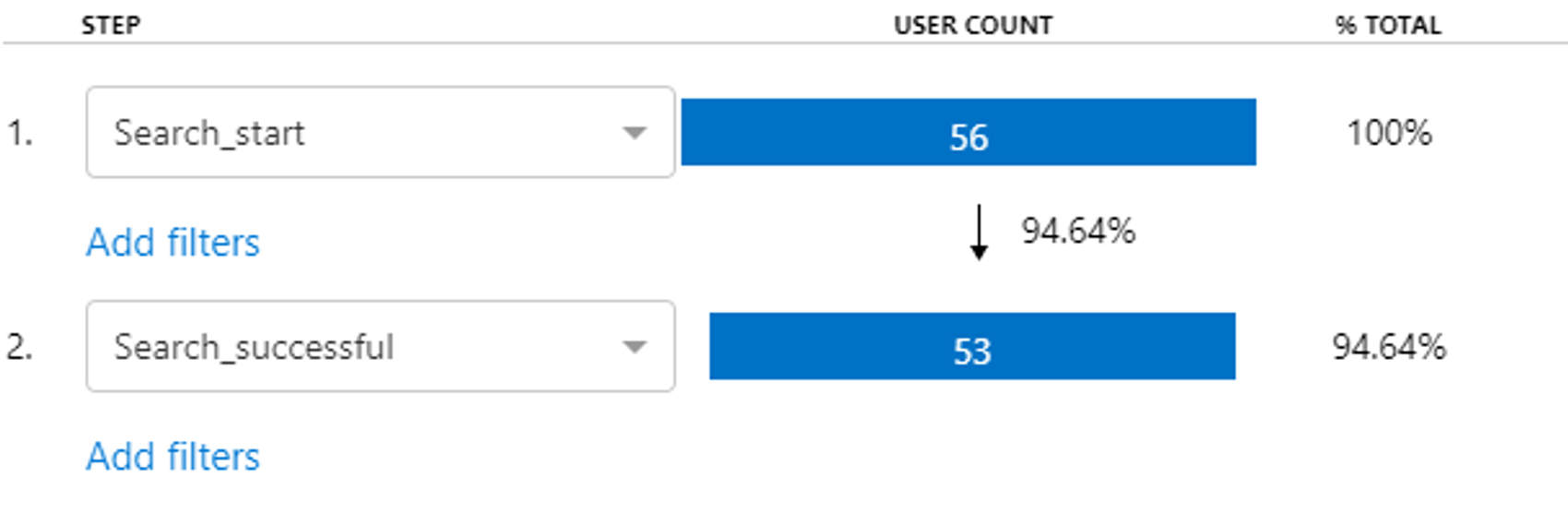
Adding more widgets is as simple as filtering and aggregating the metrics as you wish.
Something is wrong - alert me!
To set up alerting in GCP Stackdriver, you'll need a notification channel. This can be manually set up in Stackdriver, but Terraform can handle this as well.
The google_monitoring_notification_channel Terraform resource is used to create a notification channel. Notification channels can be channels such as e-mails, SMS' or a Slack channel. For example, a Slack notification channel can be added as follows:
resource "google_monitoring_notification_channel" "slack-channel" {
display_name = "slack-notifications"
type = "slack"
labels = {
"channel_name" = "#my-slack-notification-channel"
}
sensitive_labels {
auth_token = <my-auth-token>
}
}Now, we can use this notification channel when we define our alerting policies. We'll define alerts for the widgets we created in the dashboard. An alerting policy is created with the google_monitoring_alert_policy, like this:
resource "google_monitoring_alert_policy" "backend_restart_count_alert" {
combiner = "OR"
display_name = "Backend pod keeps restarting"
notification_channels = [google_monitoring_notification_channel.slack-channel.id]
conditions {
display_name = "Restart count"
condition_threshold {
filter = "resource.type=\"k8s_container\" AND metric.type=\"kubernetes.io/container/restart_count\" AND metadata.user_labels.app=\"backend\""
duration = "60s"
comparison = "COMPARISON_GT"
threshold_value = 5
aggregations {
alignment_period = "60s"
per_series_aligner = "ALIGN_RATE"
}
}
}
}
resource "google_monitoring_alert_policy" "frontend_restart_count_alert" {
combiner = "OR"
display_name = "Frontend pod keeps restarting"
notification_channels = [google_monitoring_notification_channel.slack-channel.id]
conditions {
display_name = "Restart count"
condition_threshold {
filter = "resource.type=\"k8s_container\" AND metric.type=\"kubernetes.io/container/restart_count\" AND metadata.user_labels.app=\"frontend\""
duration = "60s"
comparison = "COMPARISON_GT"
threshold_value = 5
aggregations {
alignment_period = "60s"
per_series_aligner = "ALIGN_RATE"
}
}
}
}These alerts will fire if the threshold defined in condition is met. The condition_threshold for both pods, in this example, is when the pod restarts more than 5 times over a period of 60 seconds. An alert message is then sent to the selected notification channel, the Slack channel in our case.
Application specific metrics
This article highlights how to monitor and alert based on metrics from a Kubernetes container. These metrics are automatically exported to Stackdriver. If Prometheus, for example, is scraping metrics from your applications, you'll need the Stackdriver Prometheus sidecar to export the metrics to Stackdriver. The sidecar is added here.
Go ahead, do it!
Managing monitoring and alerting with Terraform is super easy, and versioning the monitoring of your cluster is so helpful ifwhen you screw up. Instead of messing around in the metrics explorer and creating monitoring resources on-the-fly; mess around in the metrics explorer and Terraform the monitoring! You and your team will not regret it.